aaj hum aapko ek shandar chij ke bare me batane wale hai ji ha aaj hum baat karne wale hai ki apne laptop ya computer me Antivirus kaise install kare aur apne computer ko kaise safe rakhe iske alawa hum aapko ye bhi batane wale hai ki Antivirus hota kya hai aur antivirus activate kaise kare par, isse pahle hum aapko batane wale hai ki antivirus hamare computer ke liye kyo jaruri hai, Computer me antivirus ke kya importance hai aur, Antivirus update karna kyo jaruri hota hai, konsa antivirus hamare computer ke liye no. 1 best antivirus hai. Ye sabhi jankari is post ke madhyam se hum aapko bata rahe hai.
Aap sabhi log yeh baat to jante hi honge ki jab hum log computer me pan drive, internet, cd-dvd ya koi bhi external drive lagate hai to hamare computer me iske dvara interfere hone lagta hai aur computer system se vah external drive jud jata hai agr hamare oos external drive me virus hai aur hume yeh baat na pata ho or hum oos ka upyog kiye jaate hai to vo virus hamare system ki Program file se connection kar leta hai aur computer Program ki main file pr apna adhikar jama leta hai aur Computer performance slow karne lag jata hai jisse hamari computer files automatically delete hone lagti hai, computer automatically work karne lagta hai, data copy speed kam ho jati hai.
computer slow start hona, computer shutdown hona jesi kai saari problems aane lagti hai kahne ka sidha matlab hai ki computer without antivirus ke bimar vyakti ki tarah hai.
computer slow start hona, computer shutdown hona jesi kai saari problems aane lagti hai kahne ka sidha matlab hai ki computer without antivirus ke bimar vyakti ki tarah hai.
Computer antivirus definition kya hai
Jis tarah Hume fever (Bukhar) aane par Medicines lete hai thik usi tarah Computer virus infected hone ya usse se bachane ke liye Antivirus ka use kiya jata hai. “Antivirus ek esa software hota hai jo hamare computer system me virus ko automatically dhundta(find) hai aur unhe delete karta hai aur hamare system ko safe rakhta hai. Antivirus computer me aane vale naye virus, harmful files, Trojans, malware, unwanted softwares se hamare system ki raksha(security) karta hai.”
Bazar me pure Antivirus ki list mil jayegi aur hum unme se kisi bhi antivirus ka use apne system ke liye kar sakte hai pr agr ho sake to oos antivirus ka use kare jo aapko adhik security de.
Yaha me aapko kuch Antivirus list bata raha hu jo aapke system ke liye ache hai jaise-Quick heal, Npav, Mcafee, BitDefender par mera jaha tak manna hai perfonmance aur security ke aadhar pr Quick heal Pro is the best for your System. kyonki yeh price me realible hone ke sath hi sath Features me bhi Best hai. Agr aap aur bhi feature chahte hai to iske aur bhi version bazaar me avalible hai jese ki-Quick heal Internet Security,Quick heal Total Security. Aap inhe apni jarurt anusar choose kar skte hai.
Yaha me aapko Quick heal Antivirus install karne ki Method batane ja raha hu. Aap Quick heal ke other version ko bhi isi tarah se install kar skte hai kyonki Quick ke sabhi version ko install karne ke method ek jesi hi hai ab jaante hai ki Computer par Antivirus kaise install karte hai.
Virus kya hai aur computer virus infected kaise hota hai
Virus ek harmful(nuksan dayak) code ka packet hota hai jo khud ko computer me copy kiye jata hai aur files, data, system, Hard Disk Drive(Hdd) ko corrupt karta hai.Virus janbujh kar likha gaya program hai yeh computer ke boot se apne ko jod leta hai aur computer jitni bar boot(start) karta hai virus utna hi adhik felta hai. Virus Trojan, malware, Threats ya kuch bhi ho skta hai jo hamare computer system pr effect dalta hai aur computer ko sahi tarike se kam nahi karne deta hai.
Computer me virus, Virus infected pandrive, chip, cd ya dvd drive, Internet, websites, Spam email kholne, Unwanted Application, Softwares, Software Crackers, Games se aata hai. Toh aakhir inse bacha kaise ja skta hai iska Javab “Antivirus” hai. Antivirus ki help se hum log Apne computer ko Virus infected hone se rok sakte hai.
Computer me virus, Virus infected pandrive, chip, cd ya dvd drive, Internet, websites, Spam email kholne, Unwanted Application, Softwares, Software Crackers, Games se aata hai. Toh aakhir inse bacha kaise ja skta hai iska Javab “Antivirus” hai. Antivirus ki help se hum log Apne computer ko Virus infected hone se rok sakte hai.
Quick Heal Antivirus Computer par kaise Install kare in hindi
Step1:- Quick heal Antivirus ki website pr jaaye aur Quick heal Antivirus price jyada nahi hai ab iska latest version select kare aur system type ke anusar 32 bit ya 64 bit select karna hai phir ise apne computer antivirus software download full version ko karna hai iske liye Quick heal ki website par jaye.
Note: Apne Antivirus ki cd ya dvd se bhi apne computer me lagaye aur Aur Cd drive ko open kare tb aapko software name ke folder me jaana hai aur apne aur oos AntiVirus setup ko Run karna hai
Step2:- Install karne ke liye ise Quick heal ke setup par jaye aur mouse ka Right button click kare aur open pr click kare, ab aapke samne Quick heal Antivirus ka software open ho jayega.
Step3:- Installation process start hote he “License Information” ka ek form aayga uske niche diye “I Agree” ko select kare aur next pr click kare.
Step4:- Installation ki Directory default hi rahne dijiye.
Step5:- Yeh karne ke bad antivirus installation ki process start ho jayegi kuch samay wait kare.
Step6:- Antivirus installation pura hone ke bad Insallation Successfully Completed ka notice show karega.
Ab aap ko Apntivirus product key ki madad se ise activate karna hoga iske liye aap antivirus box me di hui key ka use kare.
Quick Heal Antivirus kaise activate kare full guide in hindi
Dosto Antivirus activate karna bahut he jaruri he ise activate kiye bina aap antivirus ke sabhi features ka use nahi kar payenge tb tak aap ise Trial Version ke rup me he use kar payenge aur nahi ise Update kar payenge. Antivirus Installation complete hone ke just bad bhi hum hamara antivirus Activate or Registered kar sakte hai “Activate Now” ko select karke.
Step1:- Antivirus ko open kare Activate now par click kare.
Step2:- Ab Aapke samne Please Enter your product key ka ka box hoga usme apne antivirus ki product key dale with hypen(-) aur next par click kare.
Step3:- Ab aapko apni kuch basic si information dena hai jese Purpose me home aur agar dusre work ke liye to vo select kare, Contact Person me name, contact number, email address dale aur activate par click kare. Click karte hi aako apne installation ho rahe antivirus ki puri jankri mil jayegi oose thik se check kare aur Activate par click kare.
Step4:- Ab aapka Antivirus Successfully Registered ho chuka hai. Enjoy kare apni Antivirus ka aur rakhiye apne pc or laptop ko aur bhi adhik secure.
Aap es tarah se kisi bhi software ko apne computer/laptop me install and activate kar sakte hai agr Antivirus installation me koi problem hai to hume bataye hum aapki help jarur karenge.



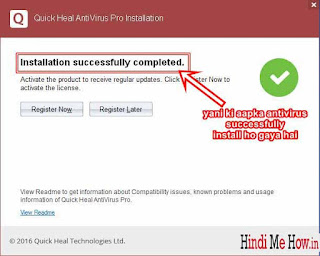






Bhut Hi Helpful Article Share Kiye Hai Bishal Bhai, Isse Koy Bhi Asani Se Antivirus Apne Pc Me Install Kar sakta Hai, Mere Hisab se Quick Heal Antivirus Computer Ke Liye Sabse Best Hai.. Pendrive Ko Bootable Banane Ka Tarika
ReplyDeleteThank you Badiruddin ji.
DeleteThis is so helpful. Thank you so much for this guidance. I did it by my self without any cost.
ReplyDelete